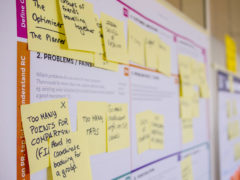It happened almost overnight: barcodes made of seemingly random squares started popping up on ads, coupons, mailers, and more. Technology moves quickly, but if you embrace the pace of change and can capitalize on the popularity of QR codes, you can certainly boost your business. We’ll explain a little bit about what they are, how you can make your own, and some QR code marketing basics to get you started.
What is a QR Code?
Quick Response Codes have been around since 1994 when the Japanese corporation Denso Wave developed them to track automotive parts. They’re similar to a barcode, but are capable of holding much more information due to the more complex pattern.
QR codes had a small surge in popularity with the advent of smartphones, but they mostly existed in manufacturing and shipping industries. While they have been common in many Asian countries for over a decade now, they’ve only taken off in the US in the past several years. The increase in popularity started when Macy’s and Best Buy started using them in 2011, and was further propelled by Apple integrating a QR code reader into the iPhone’s camera. Considering Apple is the most popular smartphone in the US — almost half of all smartphone users own iPhones — removing this barrier made QR codes instantly more accessible to a large part of the country.
Why QR Codes are a Great Marketing Tool
As a small business owner, there are a multitude of ways to use QR codes to your advantage. They can improve your customers’ experience while simultaneously providing you with insights into their wants and needs.
Getting a potential customer in the door is most of the battle, but how do you convert them from a casual shopper into a buyer? Using strategically placed QR codes can help seal the deal by providing product information, instructional videos, or even product comparisons and reviews. At a restaurant, a QR code can send customers to a digital menu that includes photos, reviews, and ingredients of each item. Likewise at a theme park or event, you can let customers scan a QR code that takes them to a ticket purchasing site and help them avoid waiting in line. Plus, most of us are visual learners, and a QR code opens up more opportunities for you to connect customers to powerful visual content without the expense of traditional advertising.
This approach helps improve your customer experience, but it also gives you as the business owner valuable information. If you set up your QR code correctly, it can track things like the number of unique scans, how long the scanner stayed on the page, and how they interacted with the information presented to them. Did they buy your product or use the coupon you gave them? Tracking your QR code will let you know if your efforts are successful, or if you need to rethink your strategy.
How to Make a QR Code for Your Business
QR codes are incredibly easy to make, but not all of them are created equal.
You can use a free site like QR Stuff to create a basic code, with the option to add in tracking for a small fee. If your budget can handle a monthly fee, sites like Beaconstac.com offer fully customizable QR codes and campaign tracking, but also more advanced solutions like geofencing.
Some design software includes a function that will make one for you as well. Our favorite here at Evergreen Media is Adobe InDesign’s plug-in; it lets you customize your QR code to match your branding such as embedding logos or using specific color palettes. To track a QR code made this way you’ll need to setup a Google analytics account tied to your website.
Using a reputable site to make your QR code is important. There are many free options out there, but some may use your sign-up information to send you spam, or worse, embed your URL with malware that can affect your customer’s phone. Stick to reputable sites like the ones we mentioned above.
Creative Uses for QR Codes
While you’ve likely seen them almost everywhere lately, there are always new and creative uses for QR codes in marketing. These are a few of our favorites you might consider trying.
- Business cards. A QR code may take up valuable space on a business card, but it opens up incredible opportunities. Use it to send customers to your website, a social media profile, or even open Google maps with directions to your business.
- Swag. This is especially useful if you’re handing out swag at an expo or other event. Use your QR code to send customers to your website, a specific product, or even a video that explains more about you.
- Print ads. Create a visually appealing and compelling ad without dedicating space to all of the details — simply add a QR code that opens up a video, website, or social media page that explains more about your business.
- Directly on a product. Putting a QR code directly on a product you’re selling is a great way to engage with a customer by providing how-to videos, a reorder form, or even encouraging them to leave you a review.
- Fun! Customers buy products from companies they can relate to. Feel free to use your QR code to send customers a curated playlist or a funky greeting card that shows you have a sense of humor or a creative side. It’s a great way to boost your brand identity, and can increase organic traffic to your sites when users share your content with their friends.
Places to Reconsider Using a QR Code
QR codes are best used as a way to connect the physical world to our smartphones, so avoid using them on anything you might read on your phone. For example, most consumers read things like email and social media on their phone. That means using a QR code in a digital medium won’t be as effective, since they can’t scan a QR code that’s on their phone screen without the use of a second smartphone. This isn’t to say you can’t put your QR code on social media or in an email, just understand that it may not have the same impact as other uses.
Consider the amount of time your intended customer will have time to see your QR code as well. If you’re running it on a TV ad or roadside billboard, they may not have time to open their phone and scan it before the commercial ends or they drive past.
Double check the reception in areas you plan to have your QR code. Cell phone service is lightyears ahead of where it was a decade ago, but there are still plenty of places around the Black Hills that are dead zones. If you’re using a QR code to give customers more information about an ATV rental or a hiking trail, they may not have enough service to navigate to the website you’re linking to.
Another thing to consider is not everyone has a smartphone capable of reading a QR code. It’s prudent to always have a backup method of relaying information just in case!
These QR code marketing tips are just the beginning, but they’re sure to have an impact on your business. They can help you understand your audience better, and in turn help you create a solid content calendar that’s tailored to their needs.